[2Miners] How to Sell NFTs on an Exchange. Selling 2Miners Pool Brand Pictures
The major cryptocurrency trend at the beginning of 2021 is digital art with the use of blockchain. Blockchain properties guarantee the authenticity of NFT-based works of art and allow users to make unique collections of pictures, animations, and songs right on their computer. 2Miners unique pictures are now listed as well. Let’s see how we created them and how to buy them.
Artists use NFTs because the blockchain is invariable and transparent. Each user can verify the authenticity of a certain work of art and be sure that it can’t be counterfeited. Plus, such tokens allow artists to make a profit even after they sell their works. It motivates them to create and share their collections.
The hype around NFT reached world-famous auction houses. Last week Christie’s sold the most expensive NFT in the world called EVERYDAYS: THE FIRST 5000 DAYS. The work was estimated at $69.3 million and looks as follows.
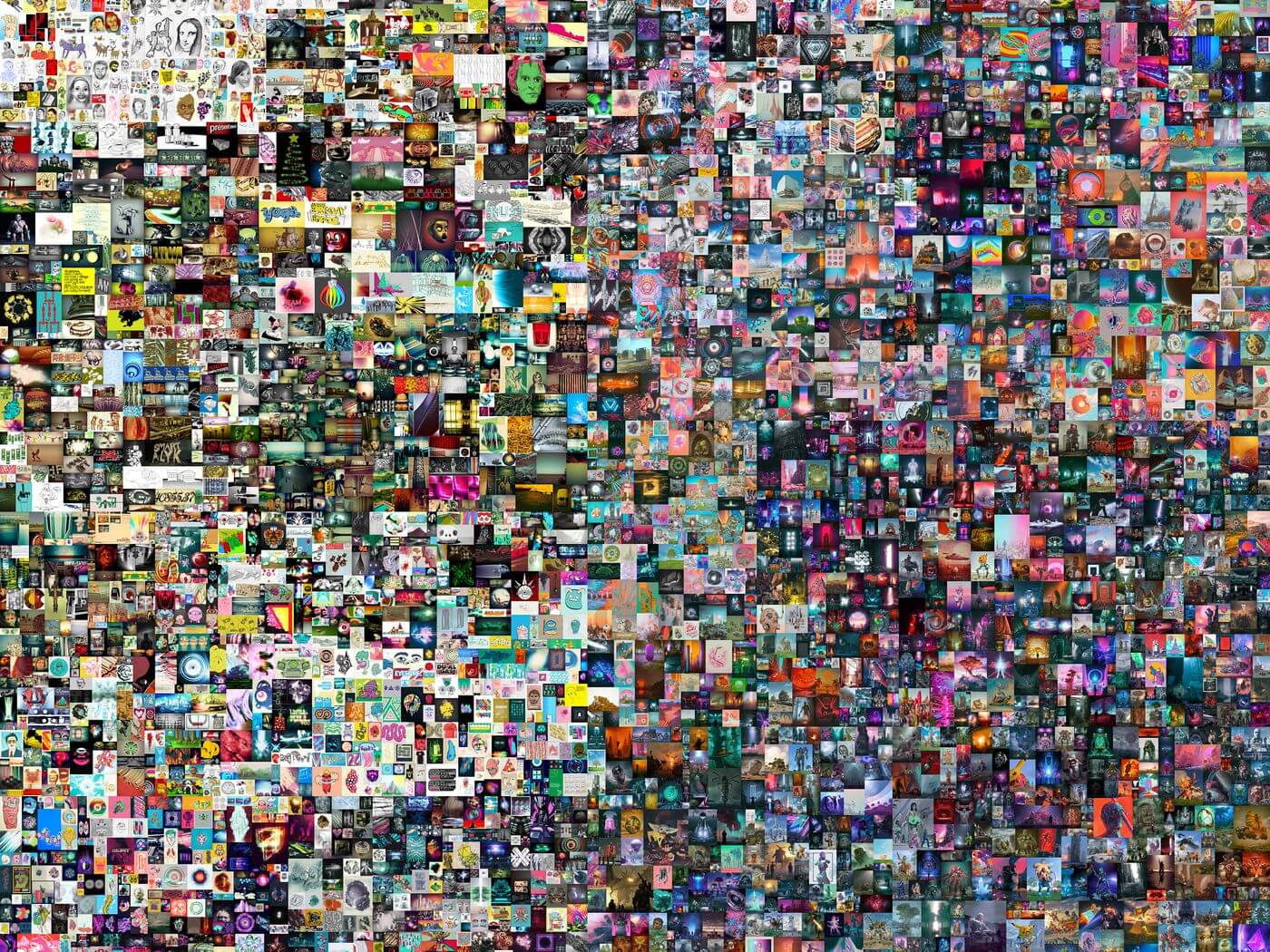
Now collectors and mining enthusiasts can get 2Miners pool brand pictures. Here is how we created them.
Selling NFTs example
We chose OpenSea, one of the most popular platforms.
Its popularity is confirmed by Ethereum Gas Tracker that shows which smart contract in the network used most gas. OpenSea is on the third place after Uniswap decentralized exchange and USDT, the main stablecoin in the cryptocurrency industry.
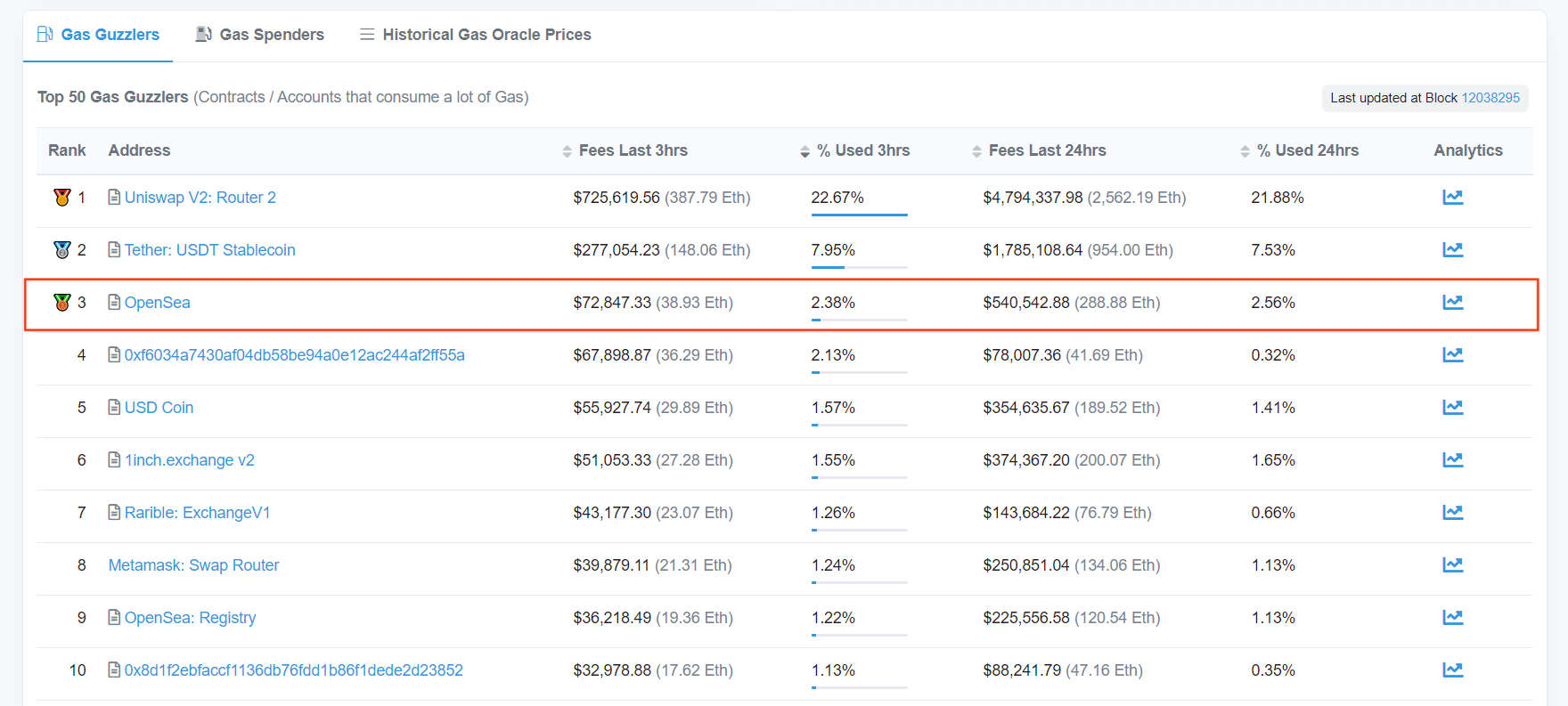
You will surely need a MetaMask wallet to work with NFTs. You install it as a browser extension and it allows you to interact with different platforms within the Ethereum network.
You should transfer ETH to the wallet to pay for the account registration on Opensea. We spent 0.0726 ETH at the current gas price of 172 Gwei. Gas price can change at any moment so we recommend adding at least 0.1 ETH to the wallet to avoid problems and make sure that registration is successful.
It is equivalent to $175–$180 at the current exchange rate. This sum is enough to sell ANY number of items on the platform. The good thing is that you are charged only after you list your first item.
Go to OpenSea and click Create -> My Collections.
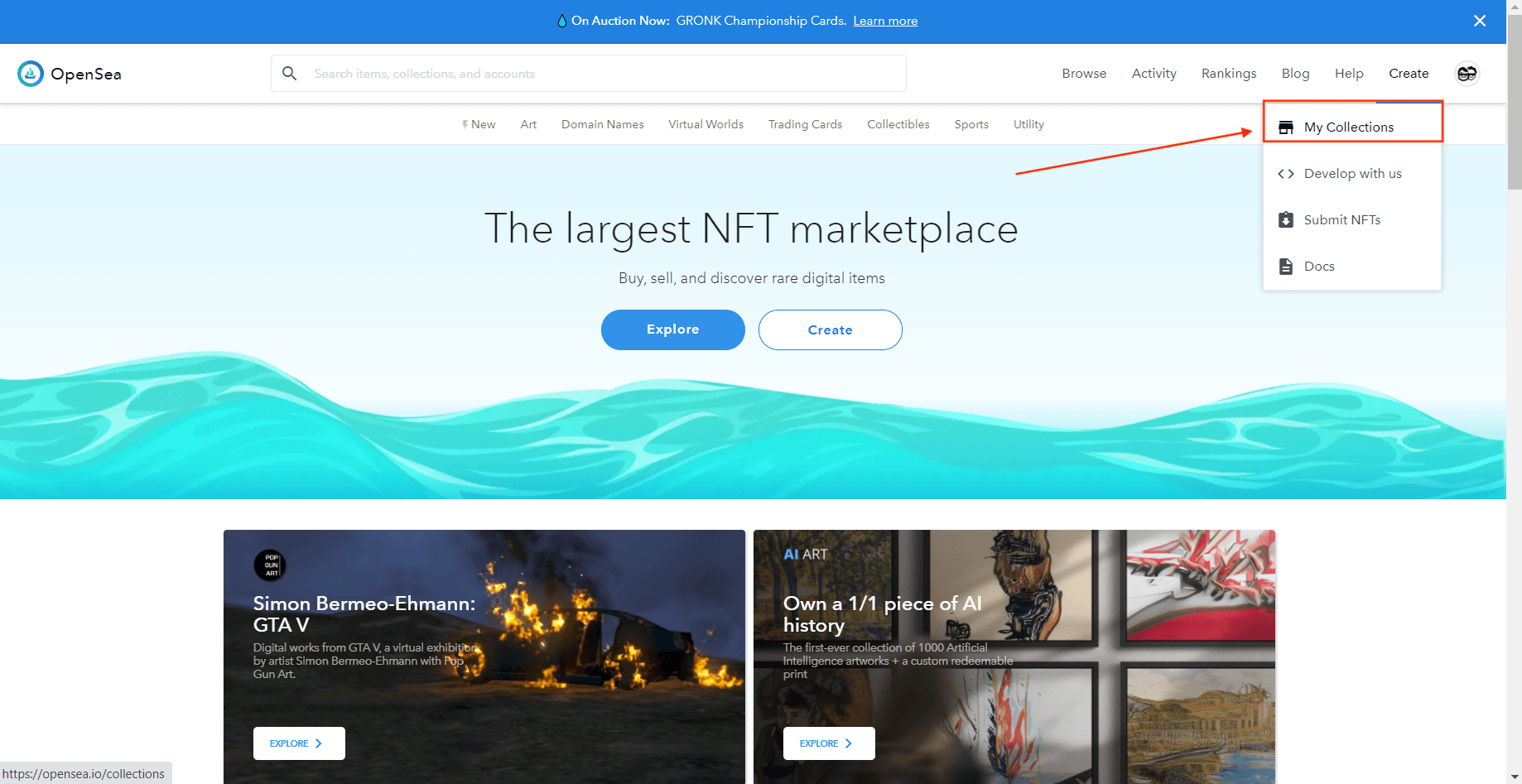
Choose Create New Collection.
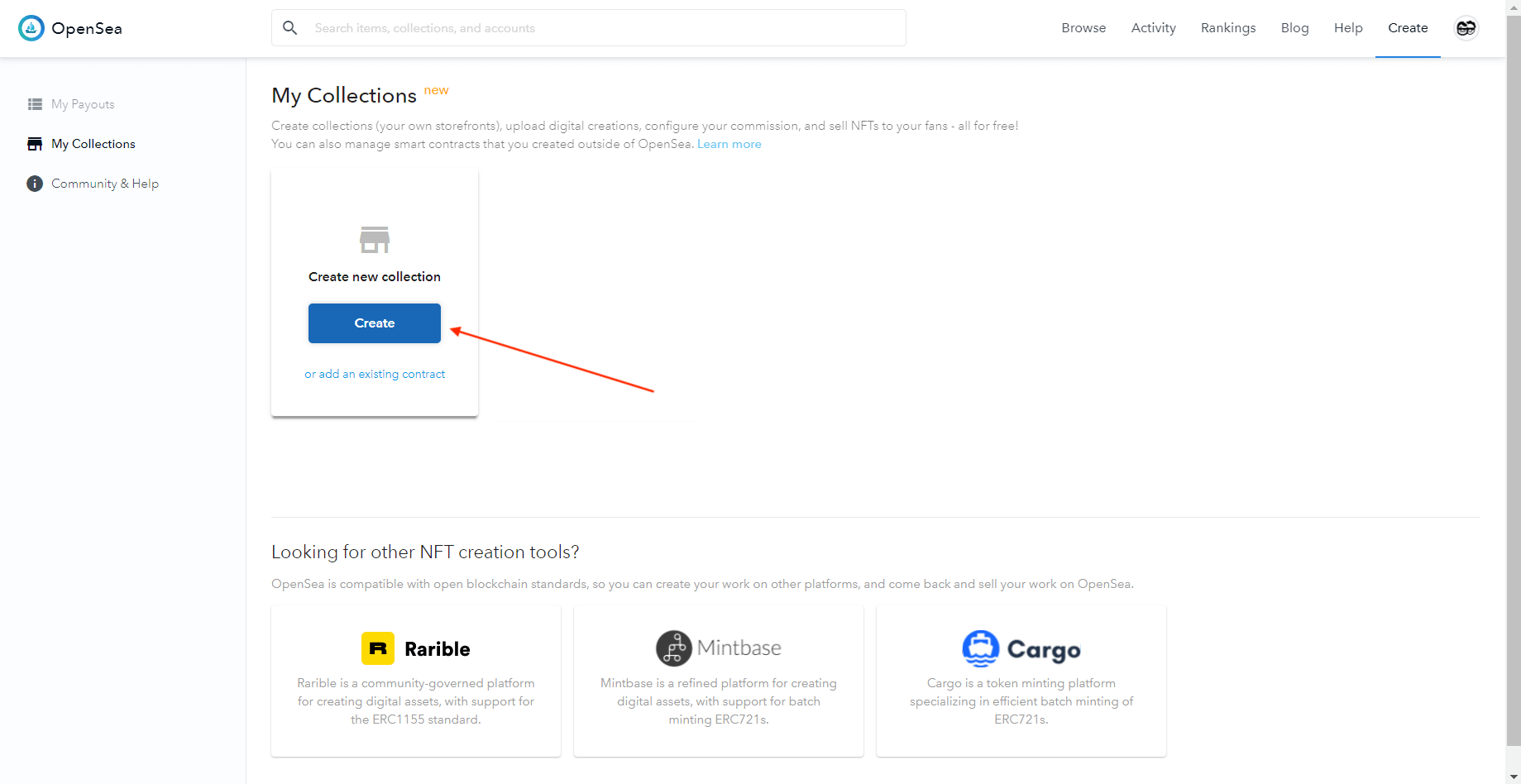
Add your token name and description, then choose Create.
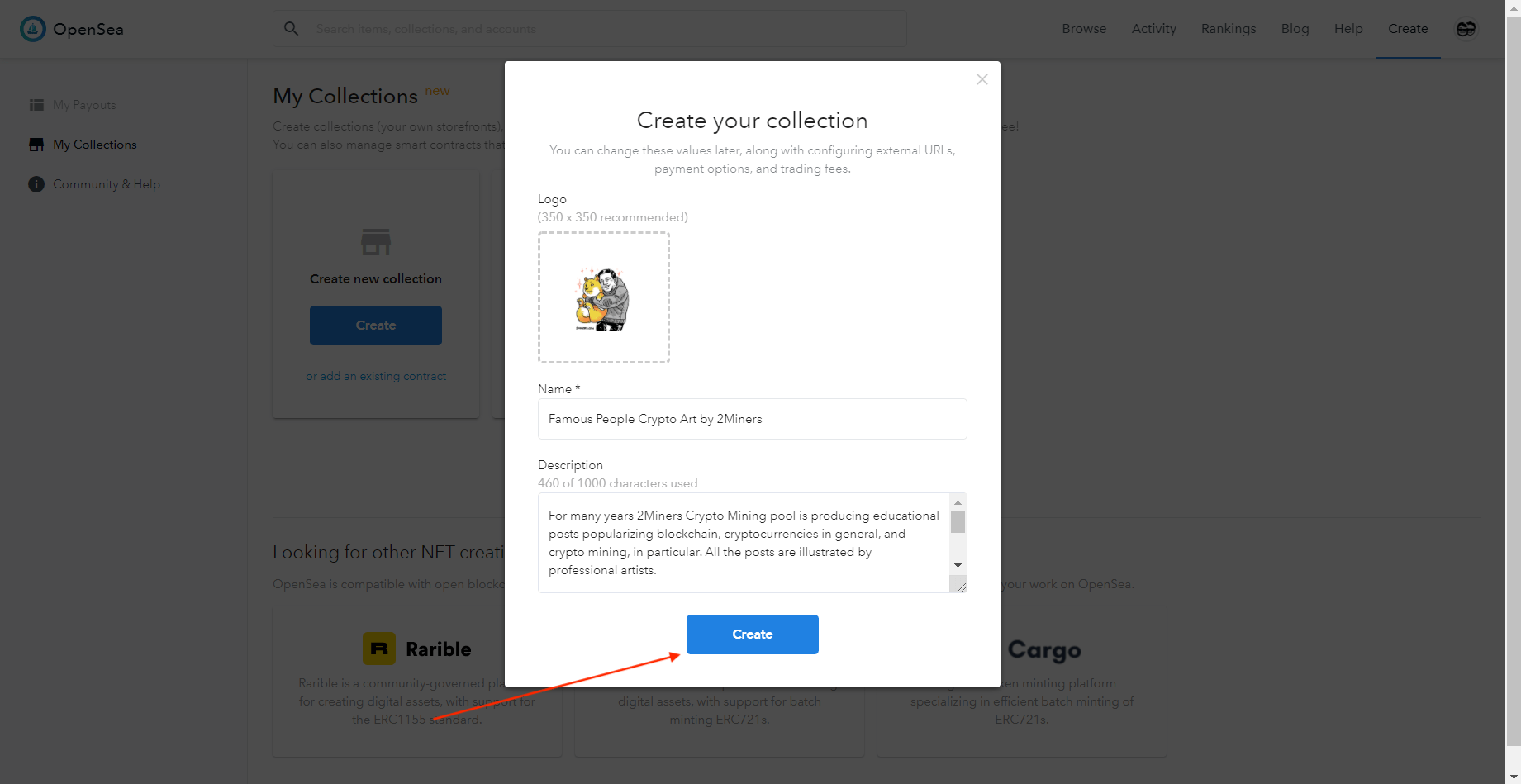
That’s it, you created your collection. Choose Add items to add items to your collection. In this case they are our pictures.
Click Edit to edit your collection. You can change the cover image of your collection by choosing a pencil icon in the upper part of the page.
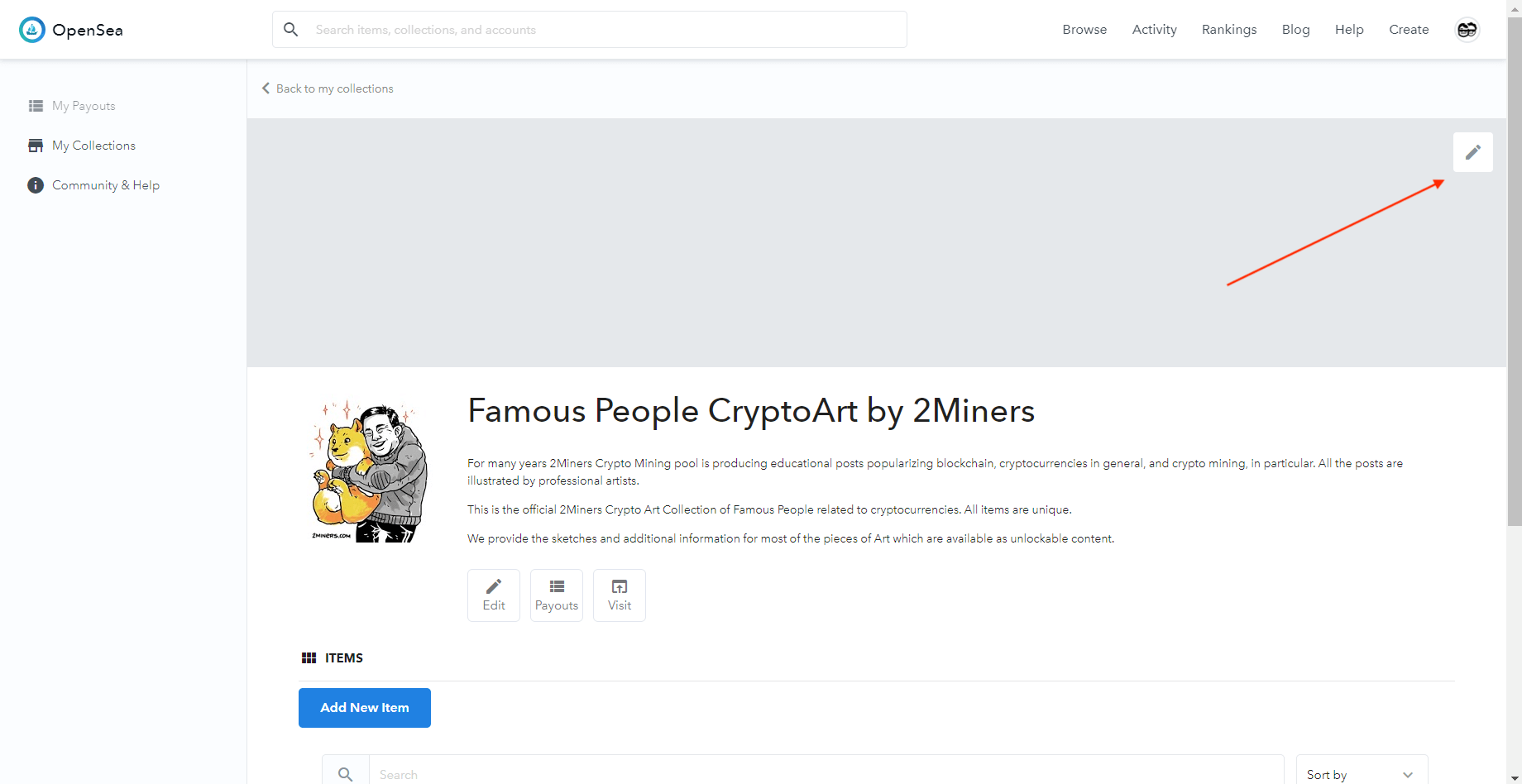
Add a Featured Image, which can be the same as a Logo, and different links to your resources.
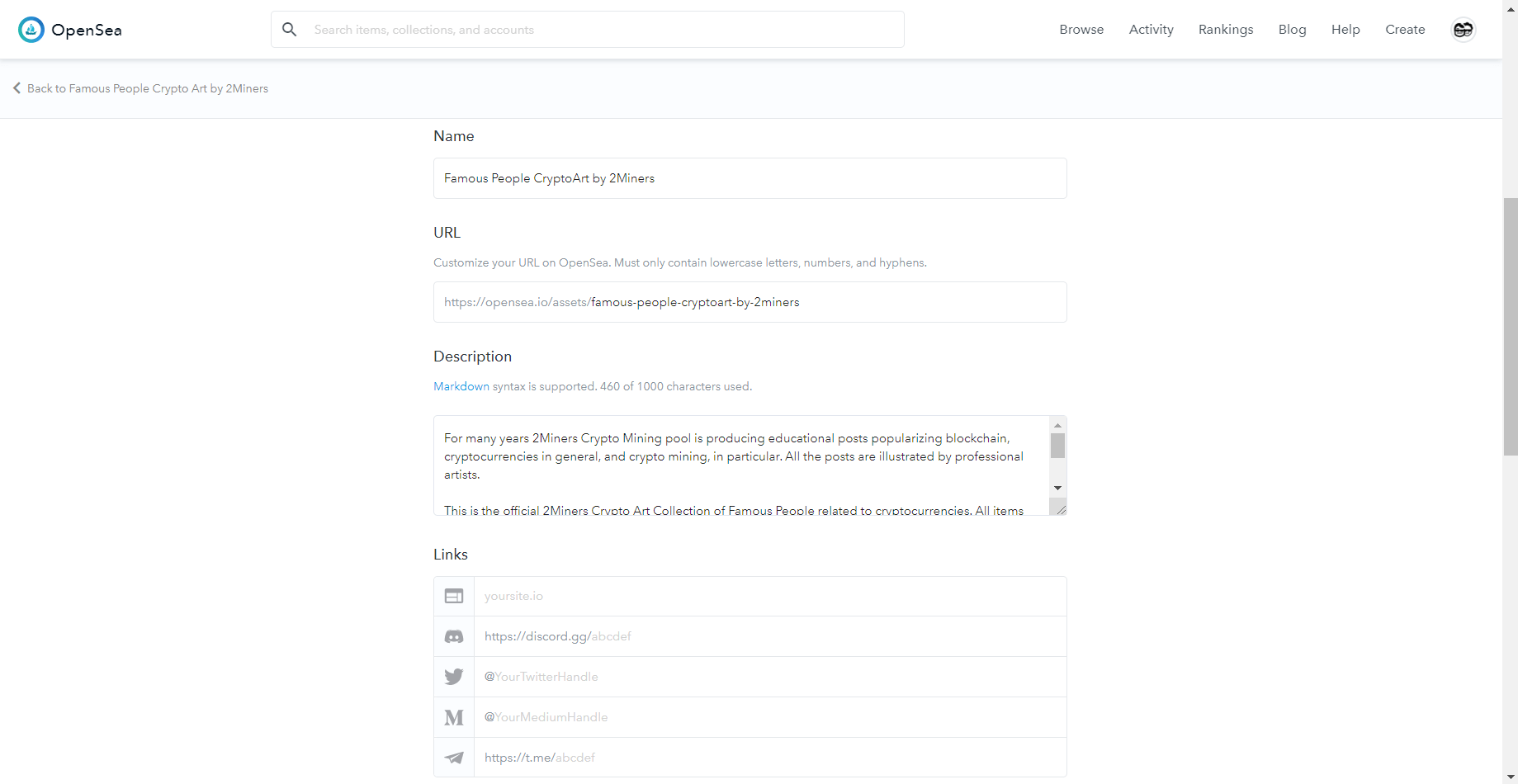
Choose the fee amount that you will get every time someone buys your picture. You can also leave it at zero. Then indicate the wallet address where you would like to get payments.
This address can be different from the wallet address on Metamask that you use to create a collection. This way you can get payments to your cold wallet which is a more secure way to store funds.
Then you can choose the item layout in the new collection and add other collection creators.
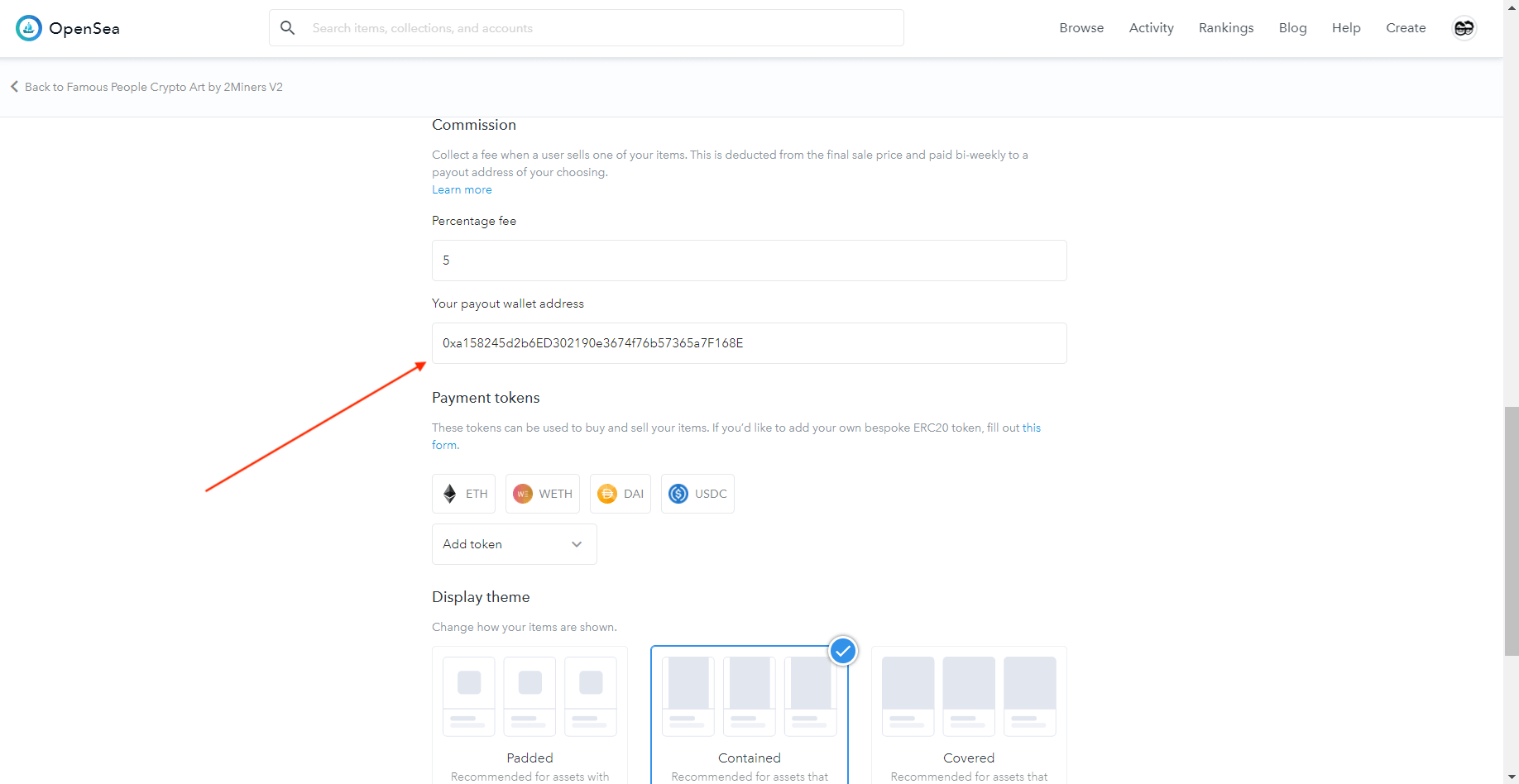
Now that the collection is ready, we can add the first item. Click Add New Item.
It can be any media file up to 100 MB. Add a description. You can also add a link to the page that describes your work.
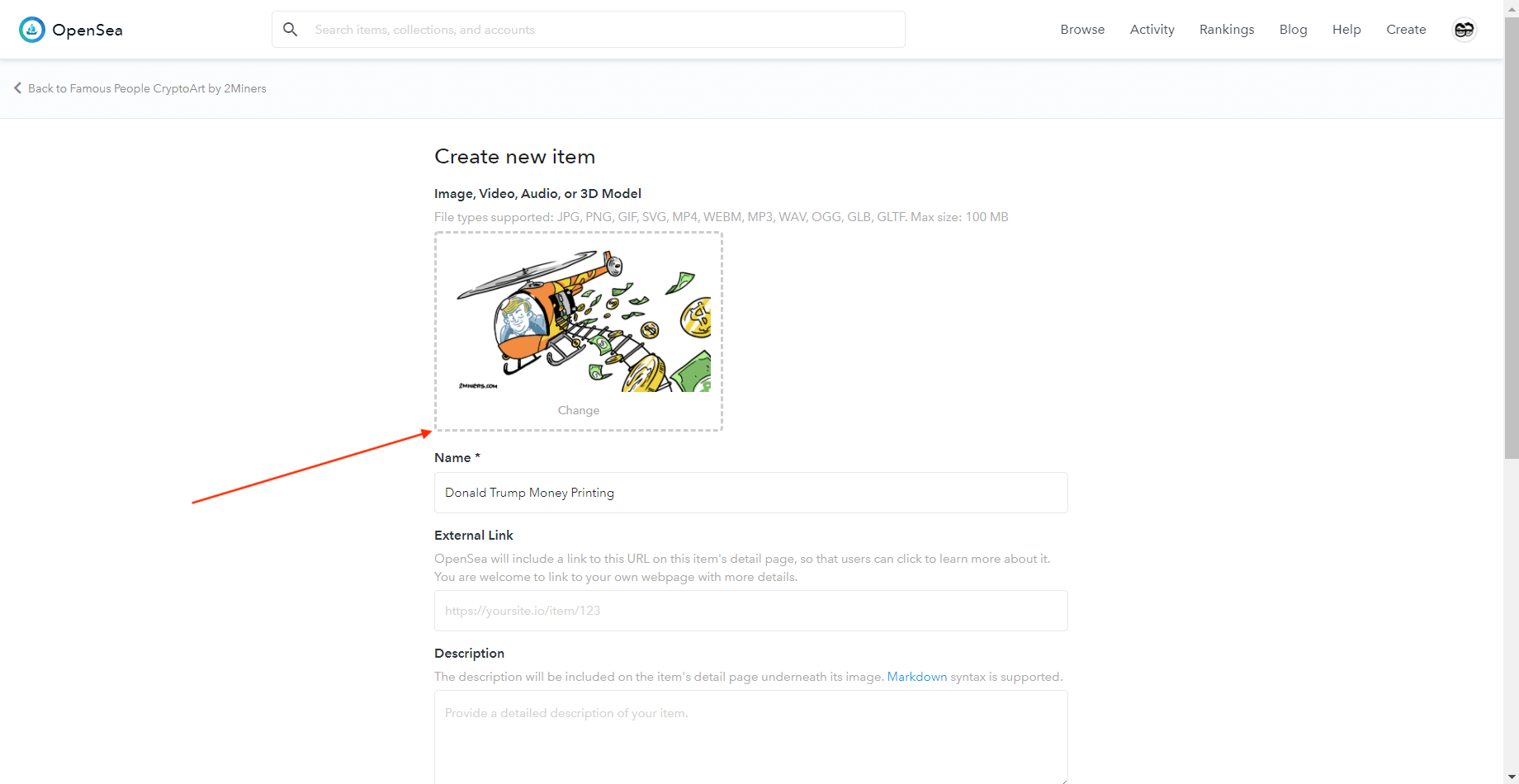
It’s also possible to add Unlockable Content. It is additional information that will be made available to the buyer. You can only add text here, but you can add links to any file, article, etc. 2Miners content includes a bonus: a unique creation date and drafts from the creator.
Click Create.
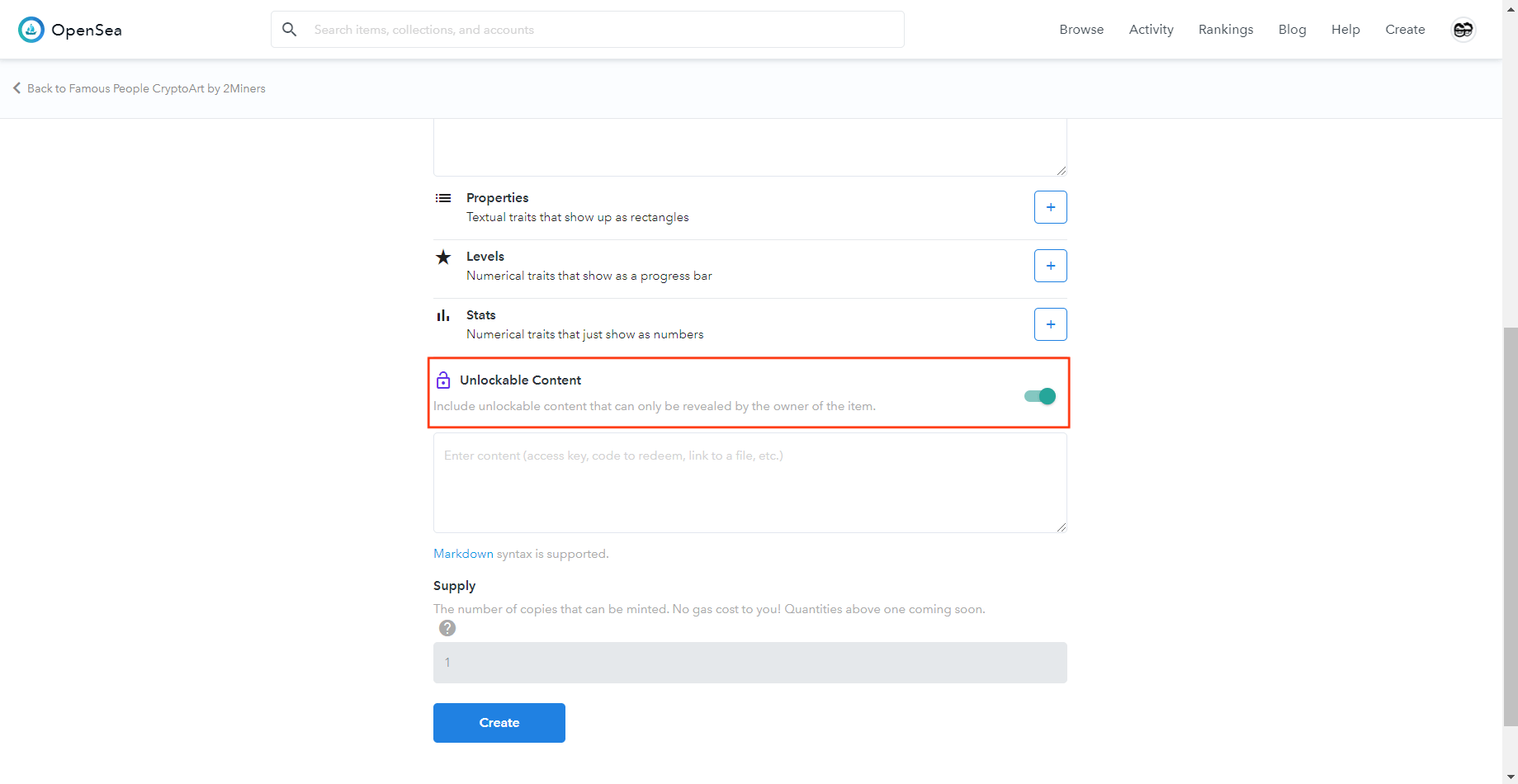
Add all remaining items. From time to time as you are adding or editing elements you might see a notification from MetaMask to the right asking you to give consent. Nothing to worry about here – you can give consent. You will not be charged at this stage.
Our collection is ready. You can check out our collection and buy unique items here.
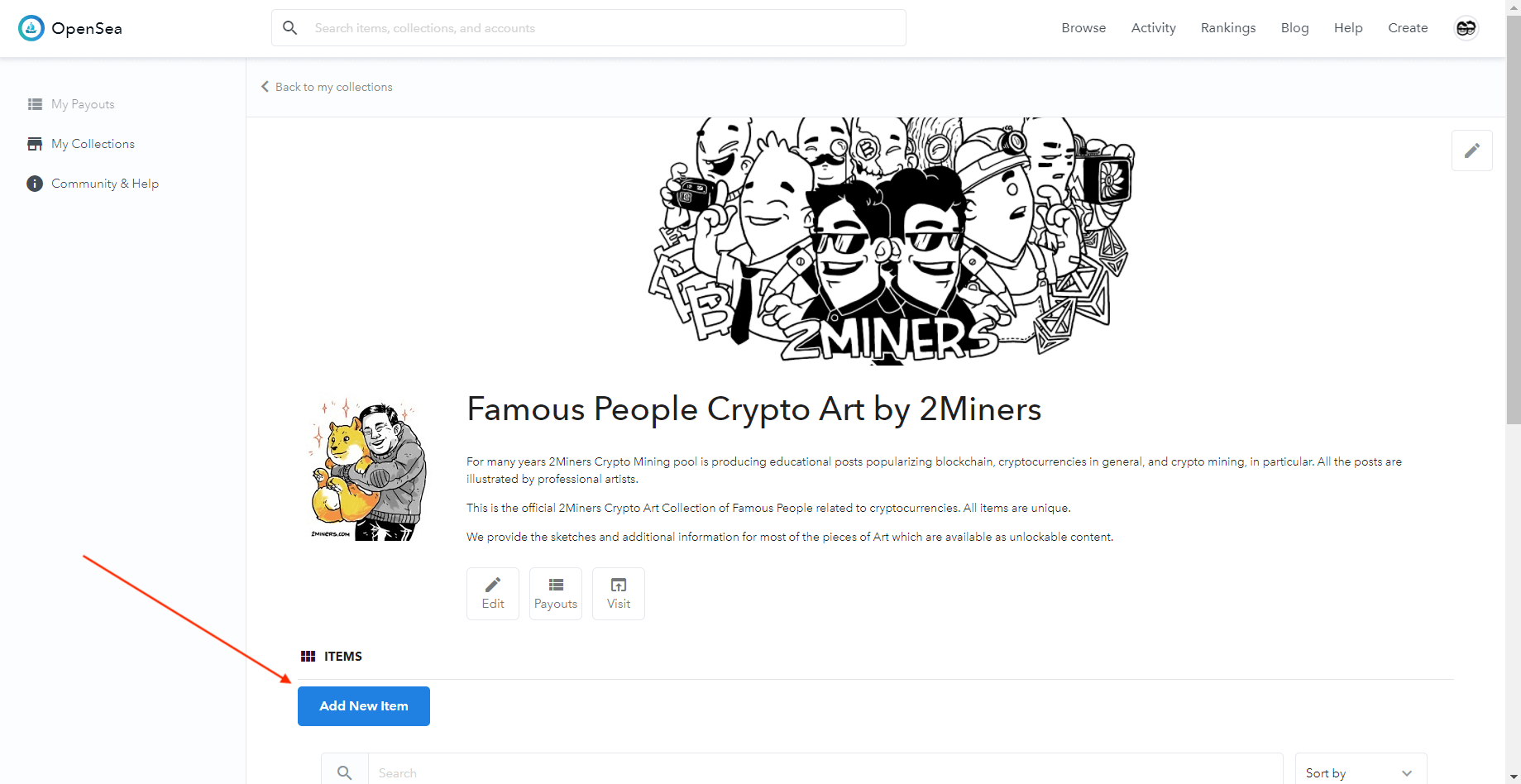
After you create a collection, the pictures you add are truly yours. Any blockchain user can verify it.
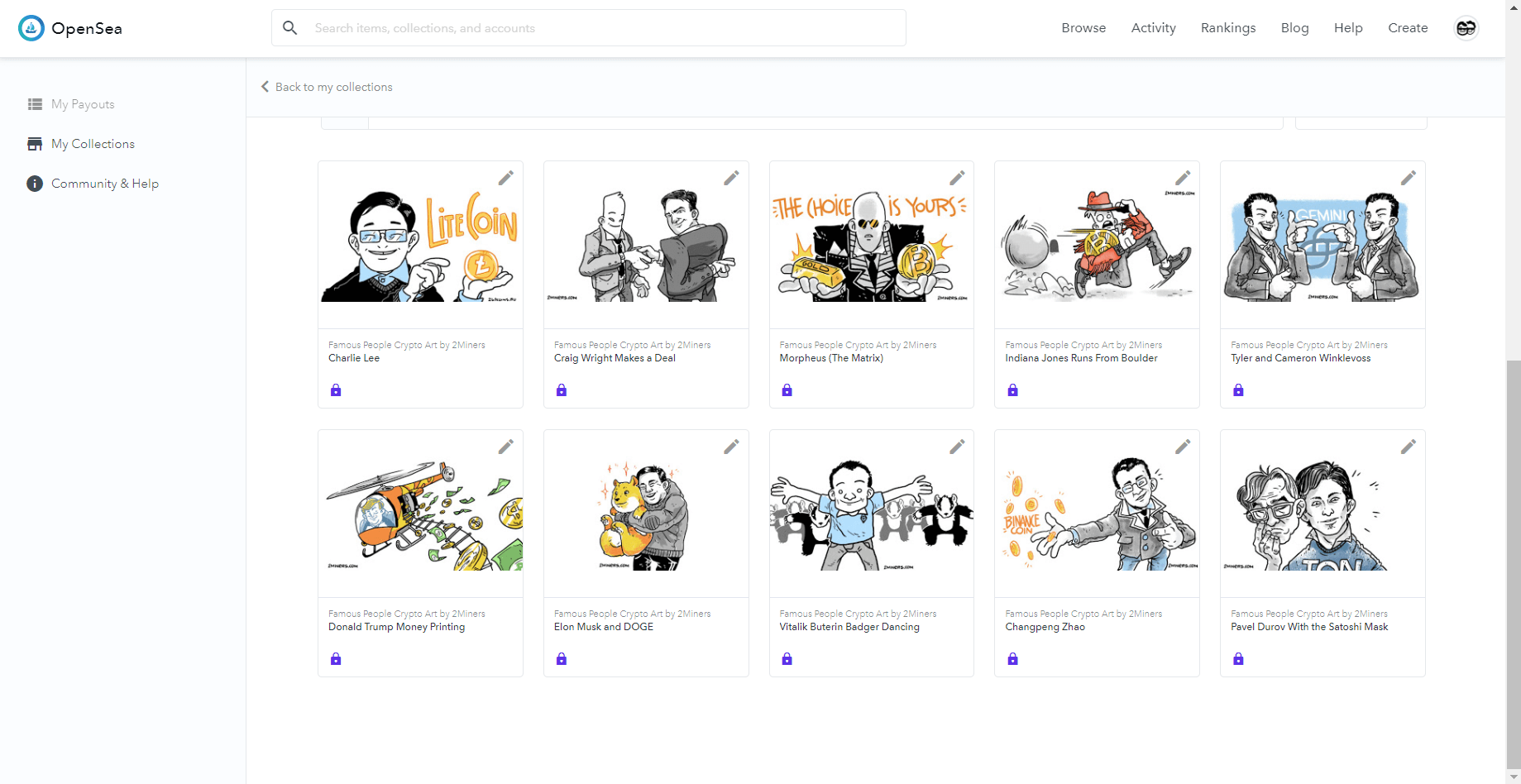
Now it’s time to list our works for sale. Click on the picture and click Sell in the upper right corner.
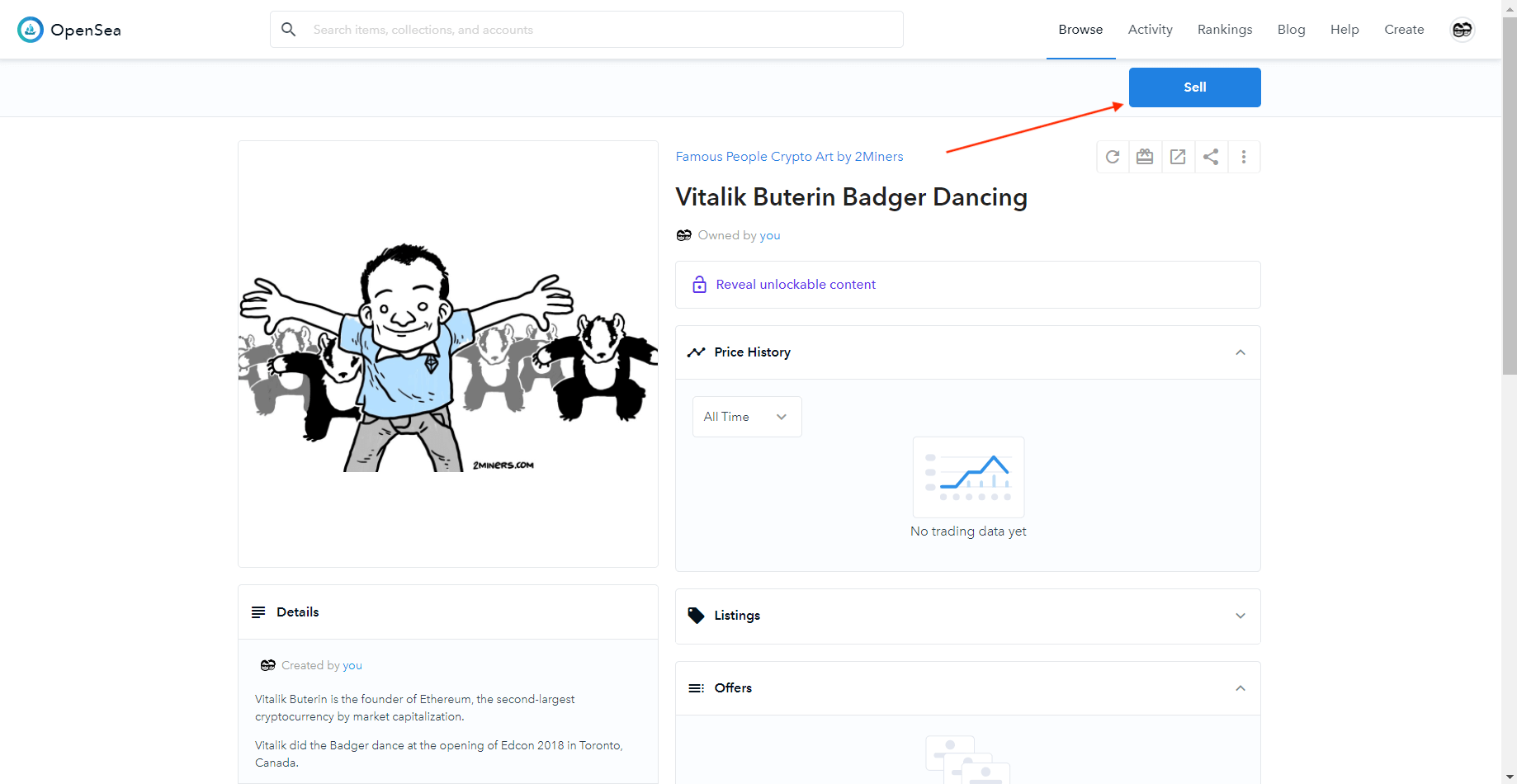
There are three selling options.
- Fixed price, or dutch auction with a declining price.
- Auction to the highest bidder.
- Selling a bundle of items. Works only through an auction to the highest bidder.
We chose an auction with an initial bid of 0.1 ETH to sell the picture with Vitalik. You can choose the currency. Available options are ETH/DAI/USDC. It’s important to note that there is a Reserve Price in the settings that can’t be less than 1 ETH and can’t be disabled.
It means that if nobody bids at least 1 ETH for your item, the auction will end without selling. This way the platform protects itself against wasting money on gas needed to sell an item and going in the red.
Click Post Your Listing.
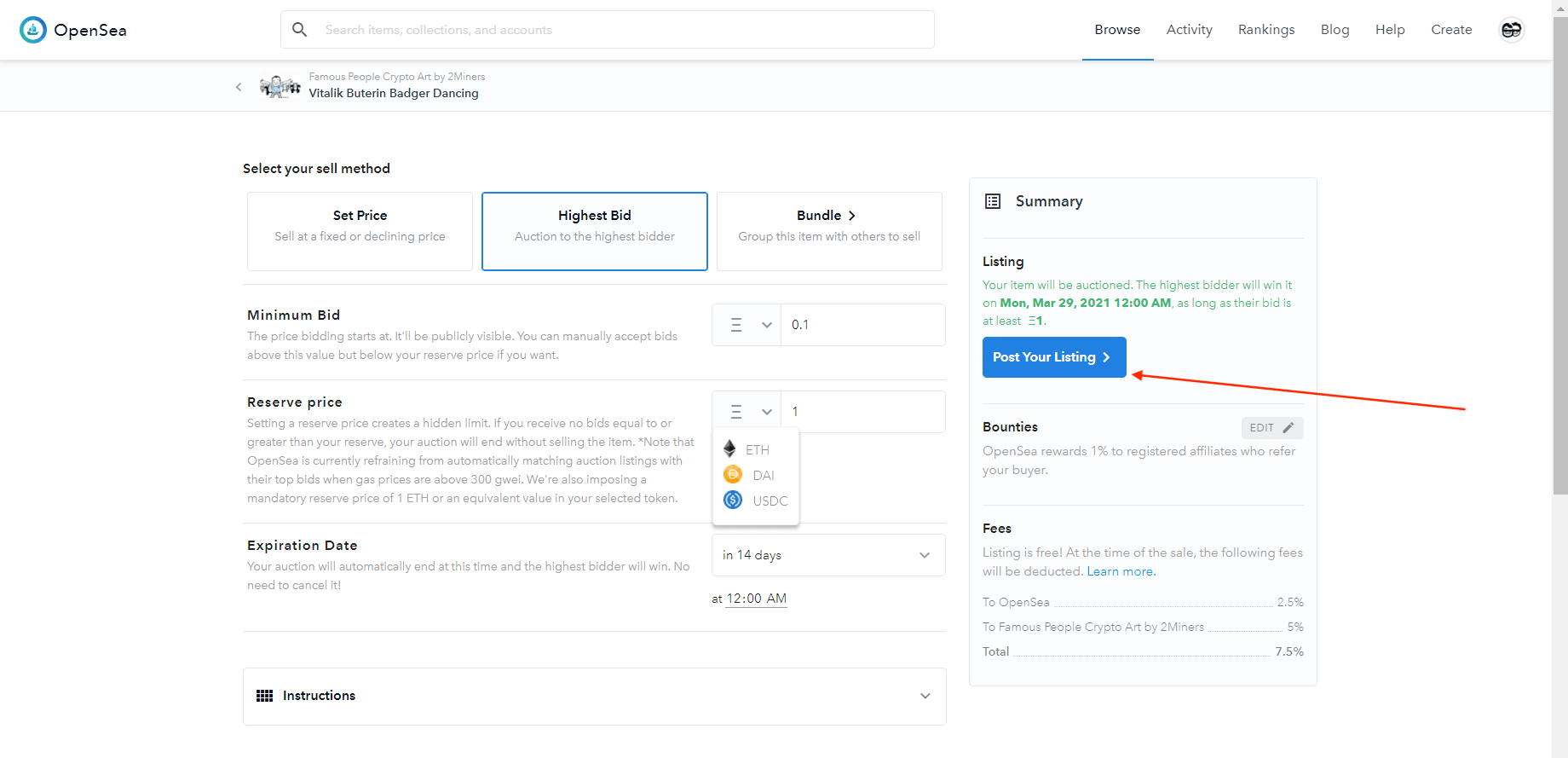
For the first listing the platform asks you to interact with the smart contract that requires you to pay 395 317 GAS. Even though you don’t transfer ETH, you use your funds to execute this smart contract. Depending on the current network load it might cost you a lot. You can find the current gas price on EthGasStation.
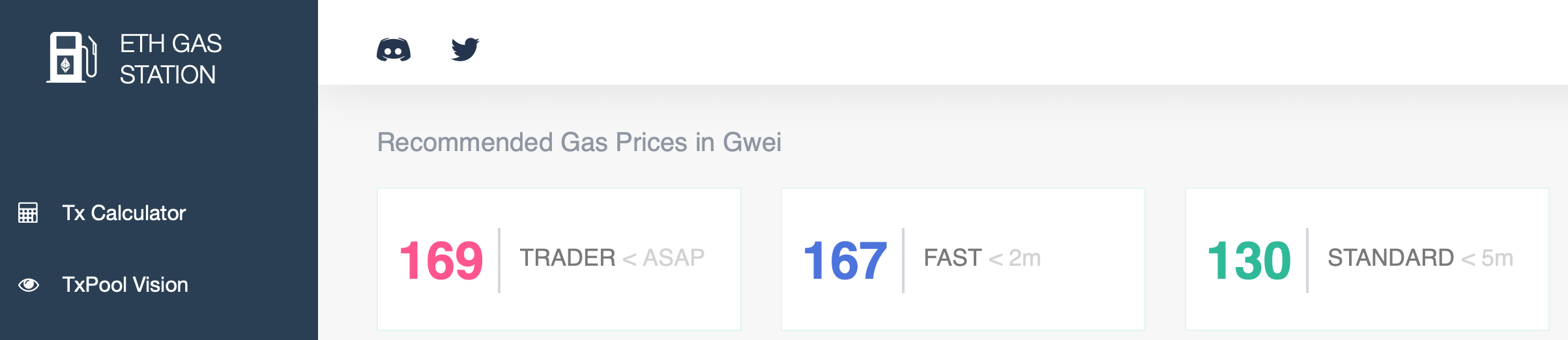
You can try making a transaction with a lower gas price and hope for the best, or you can wait till the network gas price goes down. However, this might not happen in the near future considering the rising popularity of the decentralized finance industry.
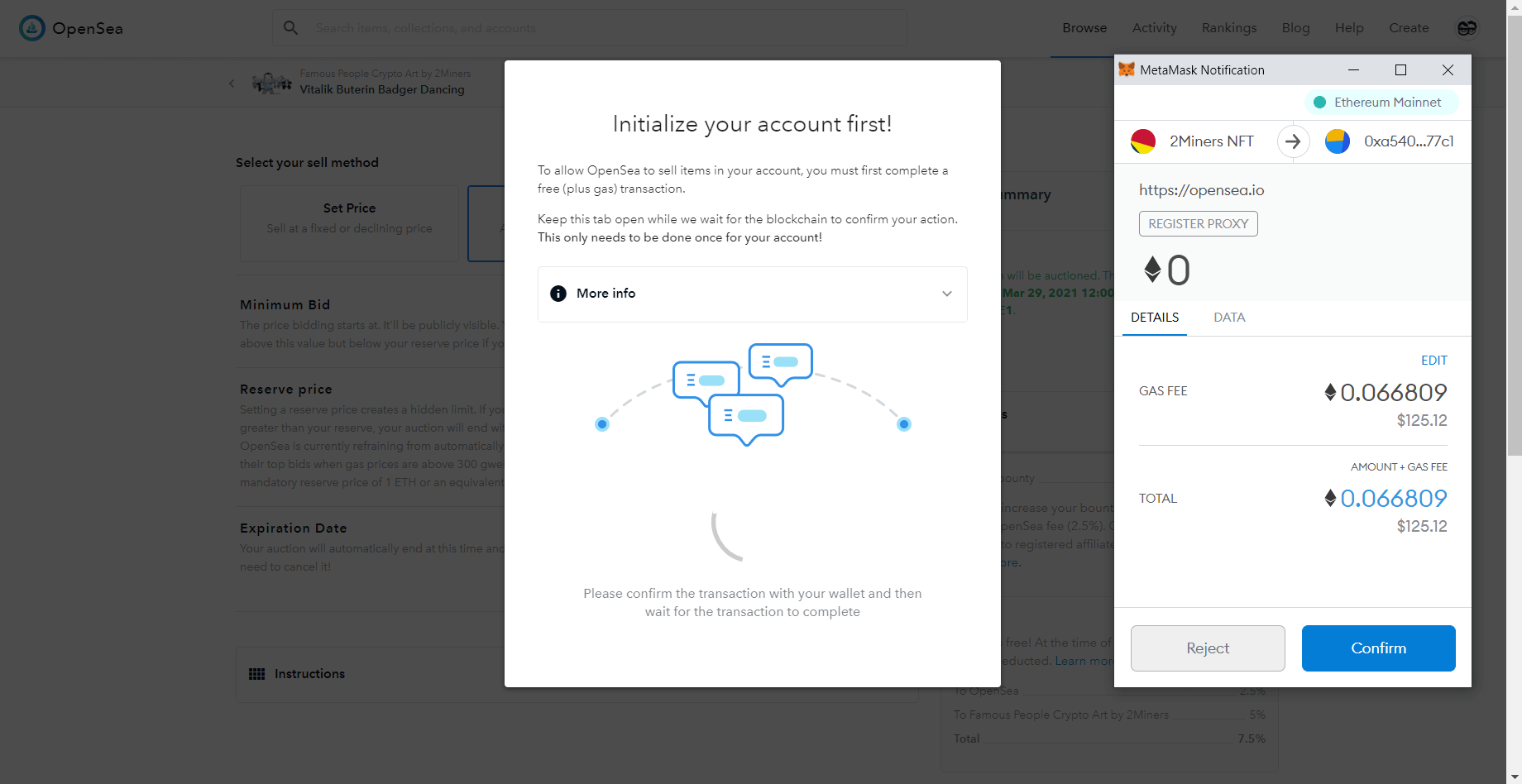
Click Confirm and keep the page open. Wait for the smart contract to initiate your account.
As soon as it happens, the platform will ask you for permission to spend your wETH. This time the amount will be much lower. Click Confirm and wait.
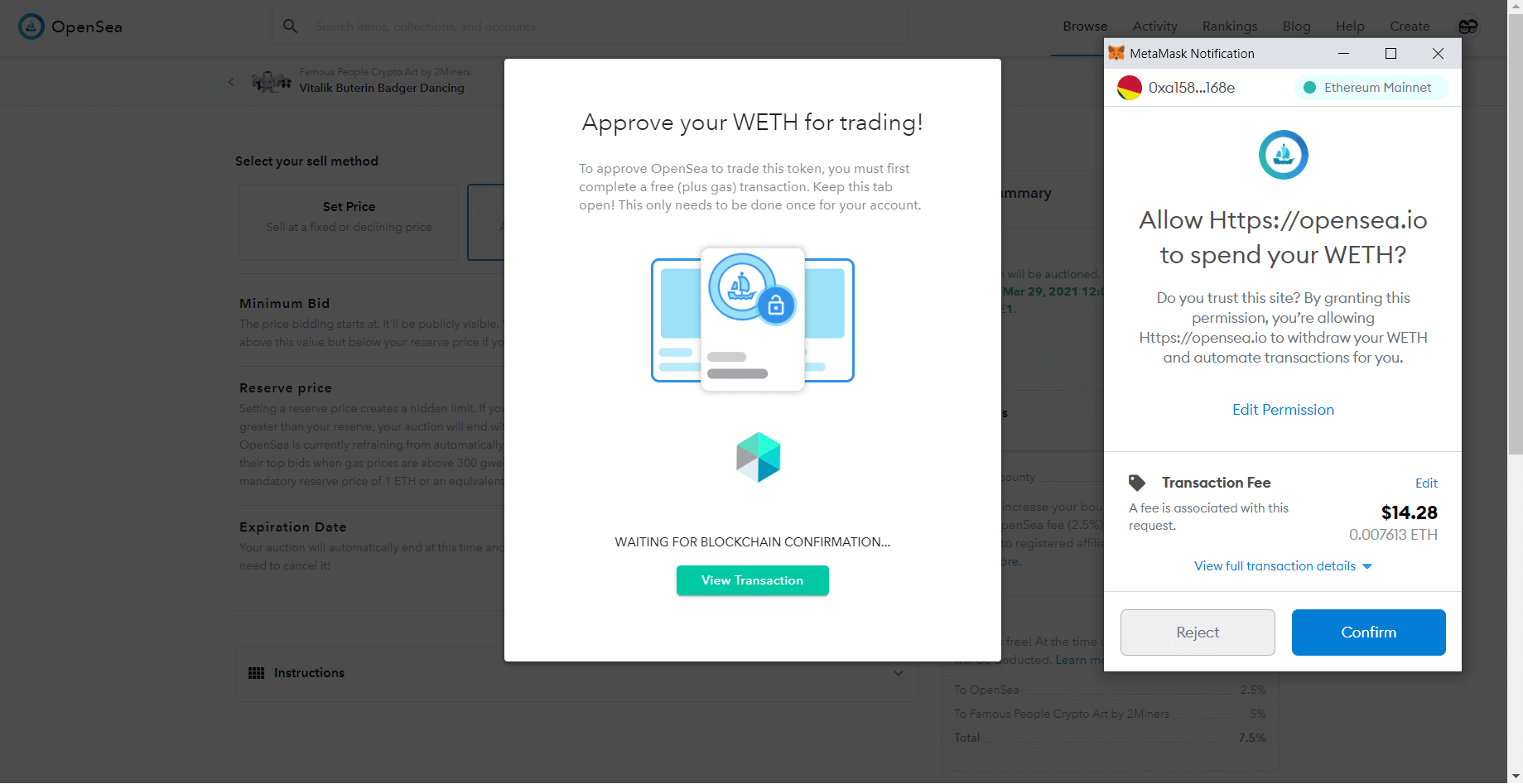
The platform notifies you that this action needs to be done only once for each account. Then Metamask will send you another message asking to authorize the transaction.
The listing is ready.
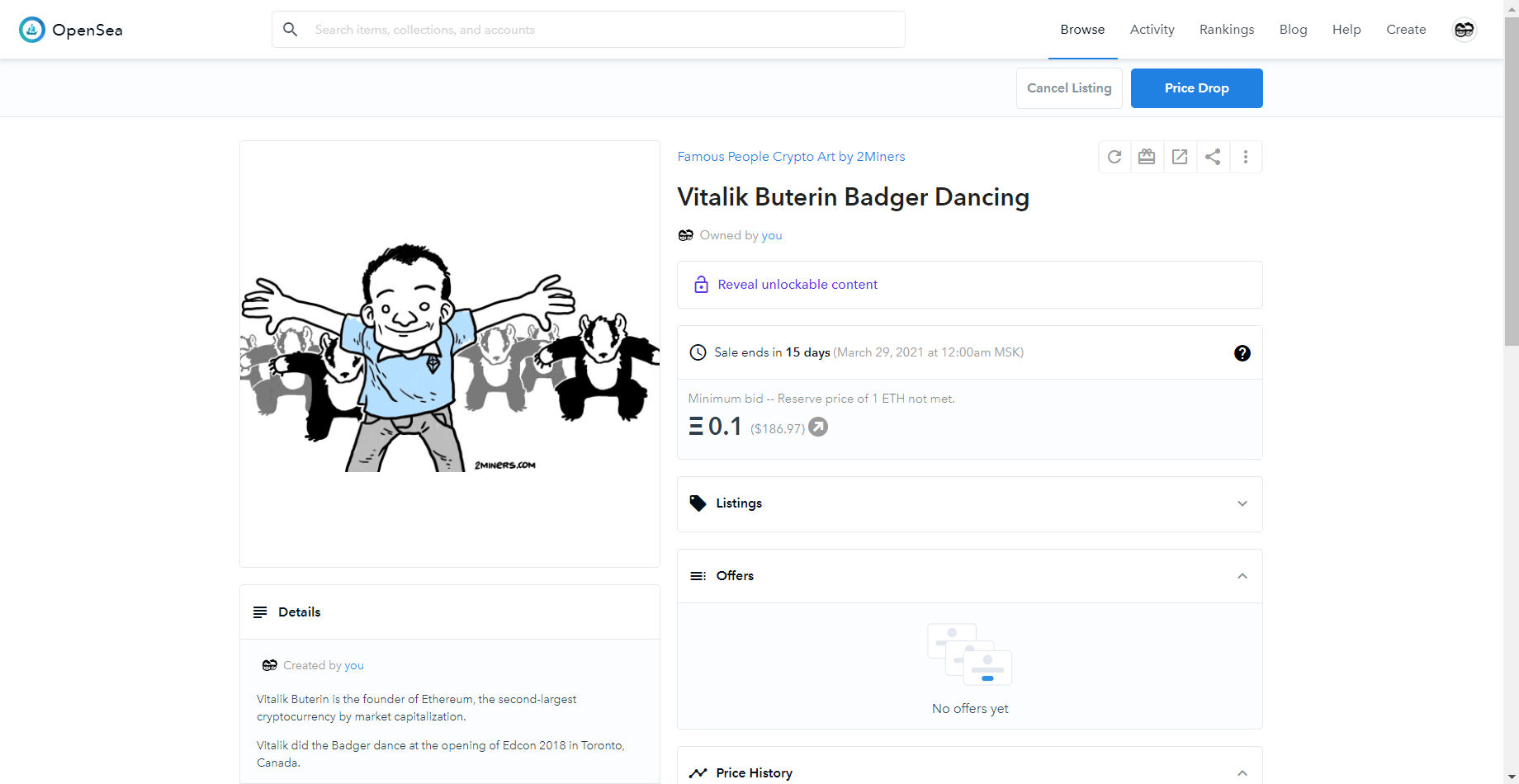
Now let’s list Trump. This time we will set a fixed price of 0.5 ETH. Then we set the Ending Price of 0.5 ETH. It means that we are not going to use the auction with a declining price. We set an expiration date to 14 days.
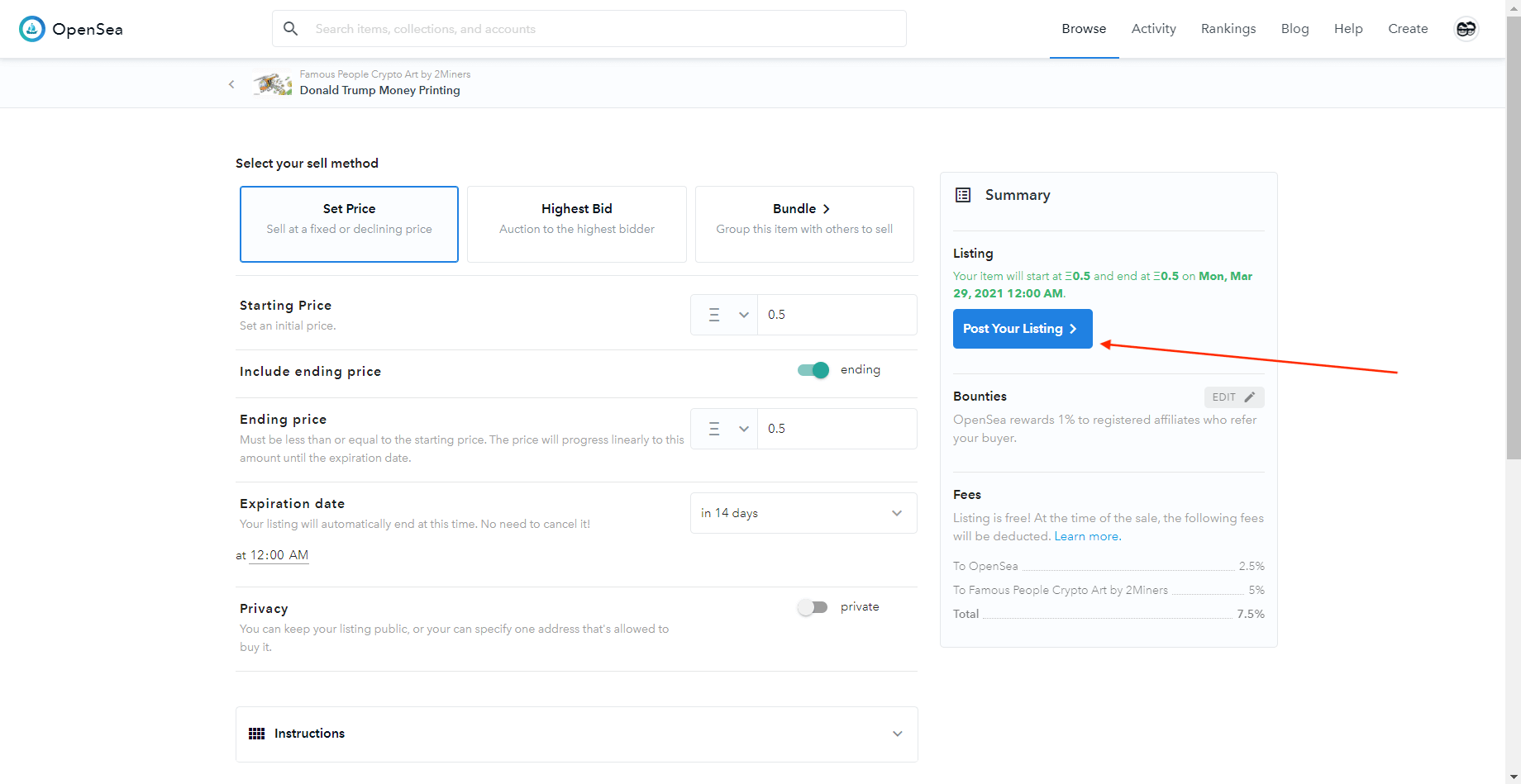
Click Post Your Listing. Metamask will ask you to “sign” the listing. This time it’s free. The good thing is that all further listings will be free. If you manage to sell your item, the platform takes a fee from the money you make from selling.
As you can see in the screenshot below, we listed two out of ten items in the collection.
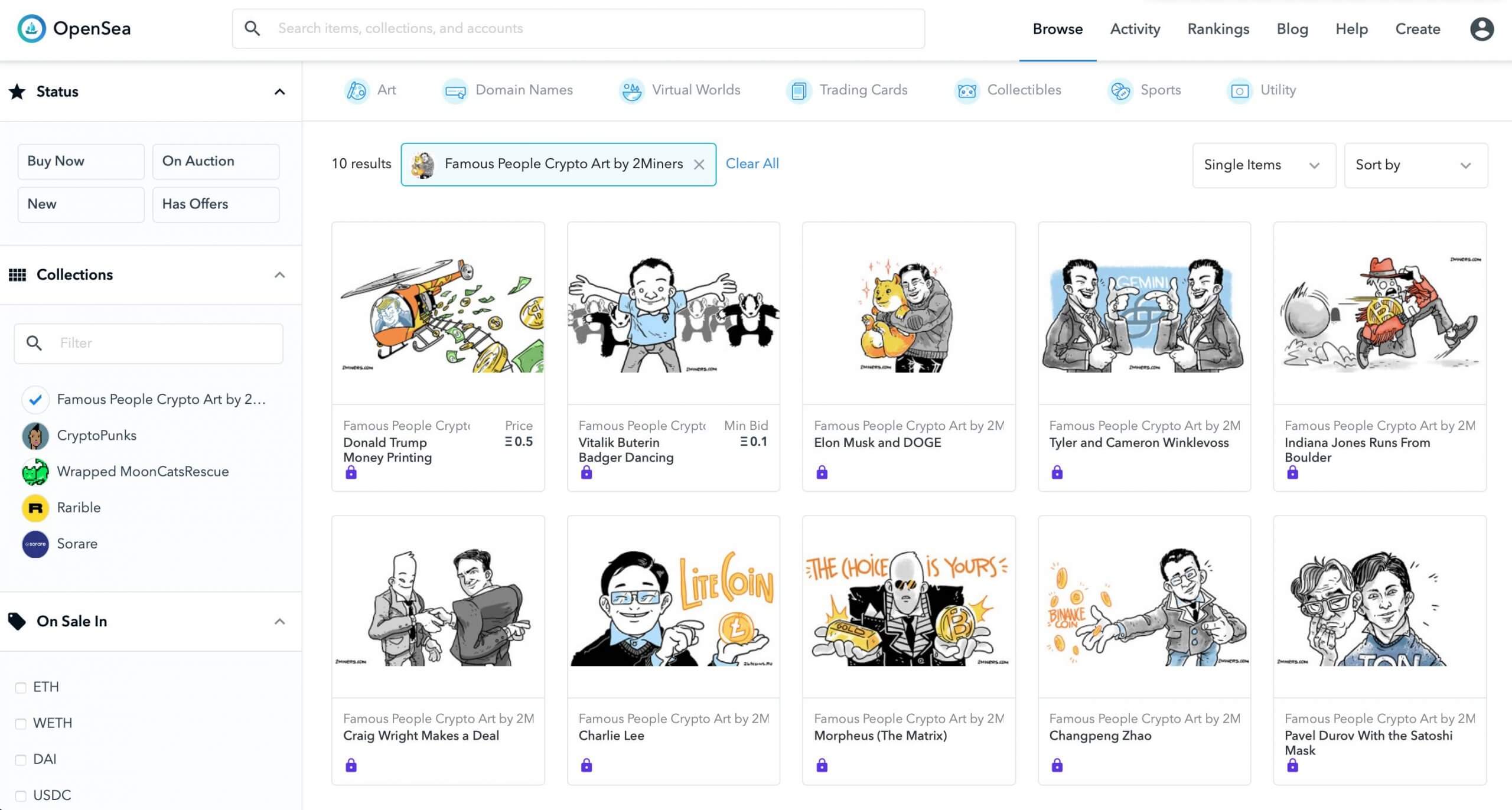
Transforming your artwork, photo or song into an NFT is quite easy. You just need to have access to the work itself and a certain amount of cryptocurrency. Also, don’t forget to take into account the value of a picture. This will maximize your chances to sell it.
We believe that the hype around unique tokens and digital art will keep growing. Christie’s auction house has joined the industry which means it has potential. It is possible that in the future most works will be sold using this model with cryptocurrency.
Remember to join our Telegram chat and follow us on Twitter to get all the news as soon as possible.
The post How to Sell NFTs on an Exchange. Selling 2Miners Pool Brand Pictures appeared first on Crypto Mining Blog.
